Disabling Google Chrome feature 'Reading List'
November 16, 2021
This post is not connected to OptDuty, but I’m so happy that I finally found a way to disable ‘Reading List’ in Google Chrome. I just need to share the recipe with everyone. The solution works in Chrome version 95 and 96, and in Windows, Linux and MacOS.
But before let me mention a few interesting points about such ‘awesome’ feature.
- it’s basically another bookmark type… You could create a folder with ‘Read later’ name, but having a seperate thing is always better;
- with ‘Read later’ feature to bookmark something you need twice as many mouse clicks. Awesome, more mice would be sold. Maybe you should even buy a gamer’s mouse to speed up bookmarking.
I found even a small poll about this feature: 16% liked it, 79% did not. And I guess 16% was successful enough for the Chrome Team, so they removed feature flag which controlled ‘Reading List’. Now to the recipe:
Disabling ‘Reading List’ of Google Chrome:
- Go to
chrome://flags, find and enableTemporarily unexpire M94 flags. - Relaunch and go again to
chrome://flags, findReading Listand disable it - Enjoy Chrome for a few months
This is how your chrome://flags should look after:
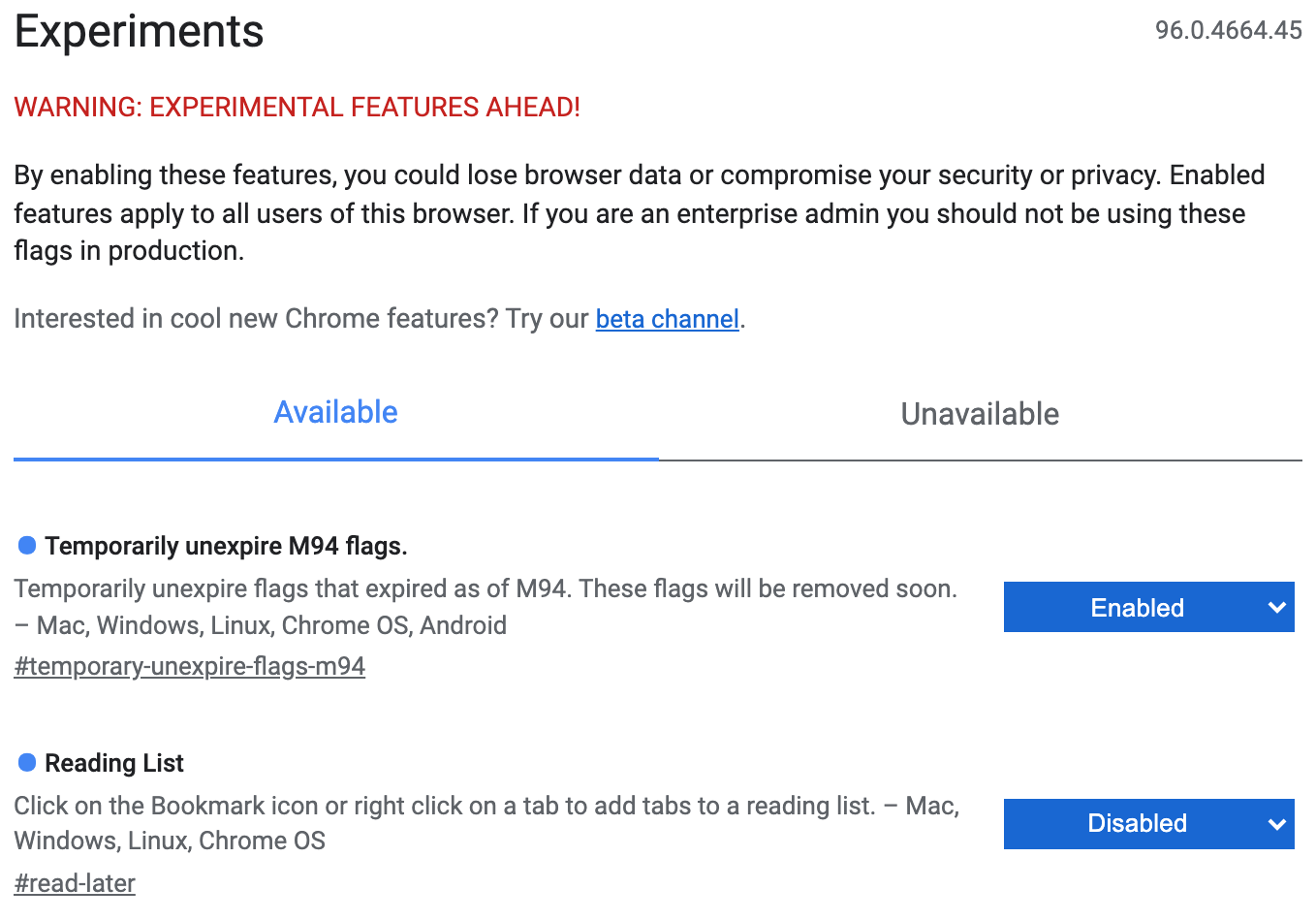
PS: I’m personally keeping in Chrome only a few work-related tabs(slack, mail, etc). All other my web activities are done in awesome Firefox. Now it’s a good time to fully migrate to Firefox.